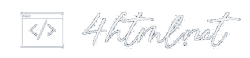Office Document Viewer
|
||
Access Your Files Anytime, Anywhere
Welcome to our Free Online Document Viewer – the simplest, most efficient way to review and compare files on the web. Whether you’re working with Word documents, Excel sheets, PowerPoint presentations, PDFs, or even simple text files, our tool gives you the power to view them all with just one click.
No more struggling with complicated software installations or cumbersome plugins – with our tool, you can access your files directly from your browser without the need for downloads. Whether you're in the office, at home, or on the go, you can rely on our document viewer to give you fast and easy access to your important files, anywhere, anytime.
Why Choose Our Free Document Viewer?
1. Wide Range of Supported File Formats
Our document viewer supports an impressive variety of file formats, making it a versatile tool for anyone who needs to work with different types of documents. Supported formats include:
- Word Documents (.doc, .docx)
- Excel Spreadsheets (.xls, .xlsx)
- PowerPoint Presentations (.ppt, .pptx)
- PDF Files (.pdf)
- Plain Text Files (.txt)
- HTML Files (.html)
- And many more...
2. Easy-to-Use Interface
Our viewer is designed with simplicity in mind. With a single click, you can open any file directly in your browser, eliminating the hassle of finding and installing software. The interface is clean and intuitive, making it easy to navigate your documents.
3. Seamless Document Comparison
Need to compare two or more files? Our document viewer allows you to open multiple files side by side in the same window. This feature makes it easy to compare, contrast, and analyze different documents without having to switch between tabs or programs. You can even zoom in, scroll through, and navigate across different pages of each document effortlessly.
4. Quick Print and Save Options
Once you’ve reviewed your files, our viewer allows you to print or save them directly from the interface. Whether you need a hard copy or a digital backup, our one-click options make the process seamless.
5. Completely Free to Use
No hidden fees, no subscription plans. Our document viewer is 100% free, with no registration required. Just open the viewer, upload your file, and you’re good to go. It's the perfect tool for both personal and professional use.
How to Use Our Document Viewer
Using our document viewer is as simple as it gets. Just follow these steps:
- Step 1: Visit our website and locate the document viewer tool.
- Step 2: Upload your document by either pasting the document’s URL or by selecting it from your device.
- Step 3: Click on the "View Document" button and let the viewer do its job. Your document will appear in the window, ready for review.
- Step 4: Use the viewer’s features to zoom, scroll, compare documents, print, or save them as needed.
Benefits of Using Our Document Viewer
Our online document viewer offers a range of benefits, including:
- Time-saving: No need to download and install multiple programs – view all your documents online in one place.
- Accessibility: Work from any device, whether it’s your desktop, laptop, tablet, or smartphone. You can access your files anywhere, at any time.
- Convenience: Instantly print or save your documents with a single click after reviewing them.
- Document comparison: Open multiple files in one window to easily compare them side by side.
- Security: No need to worry about data breaches – our viewer works directly from your browser without storing your files.
Try Our Free Document Viewer Today!
Ready to experience the ultimate convenience of viewing and comparing documents online? Our Free Document Viewer is the perfect solution for both personal and professional use. Don’t waste time with unnecessary software – access your files quickly and easily with just one click. Try it now and discover how much time and hassle you can save.
Start Viewing Your Documents Now