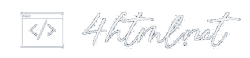Convert Word Documents to Clean, Optimized HTML
If you're looking for an efficient way to convert Word documents into clean HTML code, 4HTML.net offers a straightforward solution tailored for websites, blogs, and other web applications. With support for both .docx file uploads and pasted content, it helps you generate structured, lightweight HTML in seconds — without any downloads or registration.
Why Convert Word to HTML?
There are several benefits to converting Word documents into HTML format:
- Improved structure – Ensures consistent formatting and semantic clarity.
- Better compatibility – Your content displays correctly across all major browsers and devices.
- Enhanced performance – Cleaner code reduces page size, leading to faster load times.
- SEO benefits – Well-structured HTML helps search engines crawl and index your content more effectively.
How the Converter Works
To use the tool, simply paste your content into the text field or upload a .docx file. Click the “Convert to clean HTML” button, and in just a few seconds, the optimized HTML will be displayed for review or export. The result is a lightweight code base — meaning fewer unnecessary tags and faster page rendering.
Additional Features
Beyond basic conversion, the tool offers two modes for cleaning and refining your code:
- Automatic cleaning – Quickly removes redundant tags, empty spans, line breaks, and inline styles.
- Manual editing – Gives you full control to adjust the structure and formatting to suit your project needs.
An AI-powered content generator is also included, useful for creating template content or filling in missing sections — particularly when building structured HTML layouts from scratch.
Designed for Real-World Use
Whether you’re a developer preparing front-end templates, a blogger managing content, or simply someone needing clean web-ready HTML, this tool helps you:
- Save time converting Word content
- Produce readable, standards-compliant HTML
- Improve page speed and search engine visibility by reducing code clutter